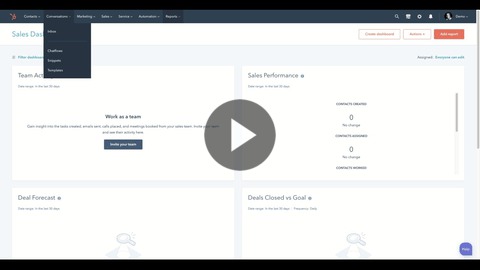CRM Tricks: What's Great About "Contacts" in HubSpot?
Watch this video to learn how to use a sales rep's best tricks for working the contacts in your CRM.
Learn how to do the following 7 things in this video:
1) Filters - sort your HubSpot CRM Contacts
2) Saving Filters - filters you'll want to use again
3) Favourite Filters - filters you want to see daily
4) Check out Standard Filters other reps use - for ideas of how filters work
5) Moving Columns Around - avoid "the left to right scroll"
6) Editing Column View - set it up the way you want it to look from now on
7) Sort your Contacts by a particular data field (increasing or decreasing number order or alphabetical order.)
Check it out:
Watch this video in full screen: https://share.vidyard.com/watch/fm5exdjeh5ZDue7Rfaq46E?
See how HubSpot's Companies Tool differ from other software platforms, and how HubSpot also helps you avoid manual data entry.