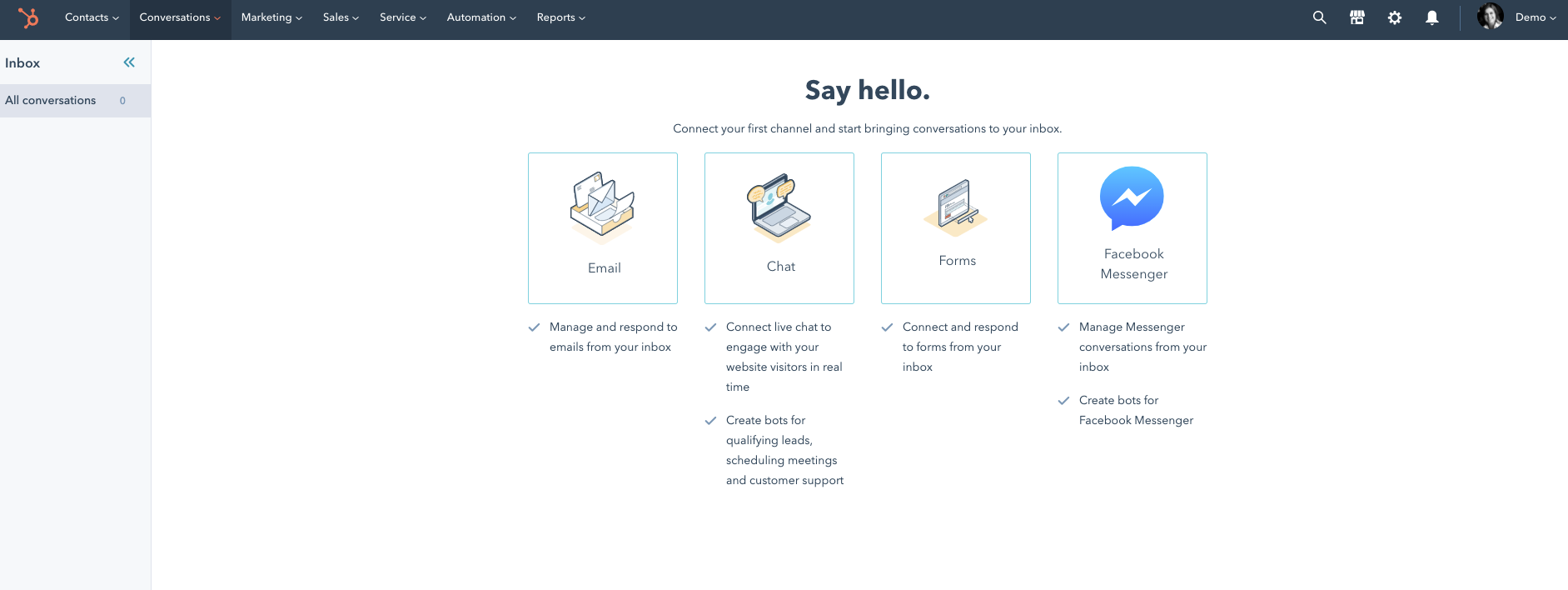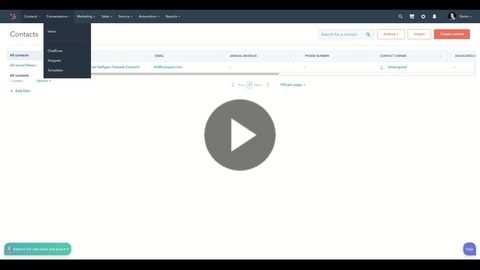What Is The Hubspot Conversation Inbox & Why Should I Use It?
The Conversation Inbox in Hubspot is simply a shared inbox where multiple members of your team can work together to solve questions or answer requests from your leads and customers. The inbox can be much more than just "email."
In HubSpot, you can connect multiple spaces as "channels' where your customers can reach you, and your whole team can work the inbox across multiple spaces. After all, support requests come from more places than just email.
There are great features like the free HubSpot Slack Integration (very useful for after-hours Live Chat alerts), as well as the ability to create a Ticket and assign follow up to different team members automatically inside the Hubspot Conversations Inbox.
Channels that you can set up Shared Inbox for (April 2020):
Understanding the power of the HubSpot Conversations Inbox and how to navigate it:
Watch this video in full screen: https://share.vidyard.com/watch/BipEwdZCWqxgTAEAzL3dS3?
See the HubSpot Conversation Inbox in Action!
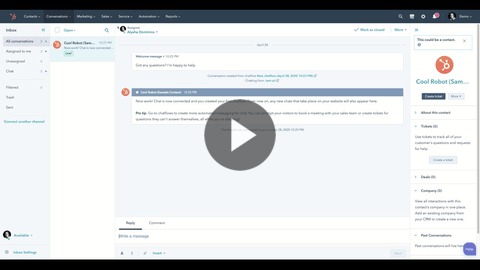
Watch this video in full screen: https://share.vidyard.com/watch/xNRU2L9p3ngSe2De9HBvJ3?