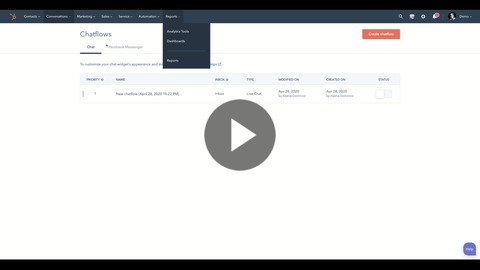What are HubSpot Snippets & Why Use Them
Oftentimes you find yourself explaining the same concept to different people. Use Snippets in Hubspot to grab the same text and hyperlink without digging for that text in a previous email.
You can use Snippets across your HubSpot Desktop portal, as well as with the HubSpot Chrome Extension in your Gsuite Gmail address. But snippets aren't just handy for building out your emails in a faster and more meaningful manner. They can also be useful when you're making calls in your Hubspot CRM. You can use Snippets in Calls to quickly grab files you want to have handy - like a slideshow, case study, or set of questions that often come up with your prospects and customers.
Snippets are great for:
1) Notes: Things you want to remember over and over about Contacts
2) Calls: You can save Google document links, like a series of Questions you need to ask on a call or links to Demo or Concept Decks you might want to suddenly take a caller through, by quickly pulling up these links and questions in a call.
3) Emails: Did you say it perfectly last time? Don't go digging for the email. Save it as a Snippet so that you can reuse that perfect soundbite over and over again, even in the middle of an existing email thread.
HubSpot Snippets is AWESOME for hyperlinks you always need like to your Awards, or FAQs , Case Stories - your Help Desk or most popular blog articles. Instead of searching for and reinserting the hyperlink, your Snippet is ready to go!
4) Quotes: it's wonderful to be able to pull up ready-to-go approved text when you're using the HubSpot Quotes tool, which already saves you mega time on your proposals.
5) Meaningful Follow-Ups: Use snippets for more efficient and meaningful trade show follow-ups.
Note that you will need your laptop to use snippets as snippets are not available from the Hubspot Mobile App. However, you can make a Conversation Template using Snippets before you go to a trade show or a conference, which will help you write the Conversation Template more quickly. Then, from the Hubspot Mobile App, you can email any Contact in your Hubspot CRM the Conversation Template for follow up using these instructions.
See an overview of HubSpot Snippets