Live Chat: Change Availability Settings
You may not want to be available all night long for live chat on your website. Here's how to set your hours.
You may have trouble finding the Live Chat availability setting because it is actually under the "availability" tab in your inbox > chat settings. From here, you can set the the business hours for your chat to be active on.
The other way to get to this setting is from your Settings Wheel in Hubspot.
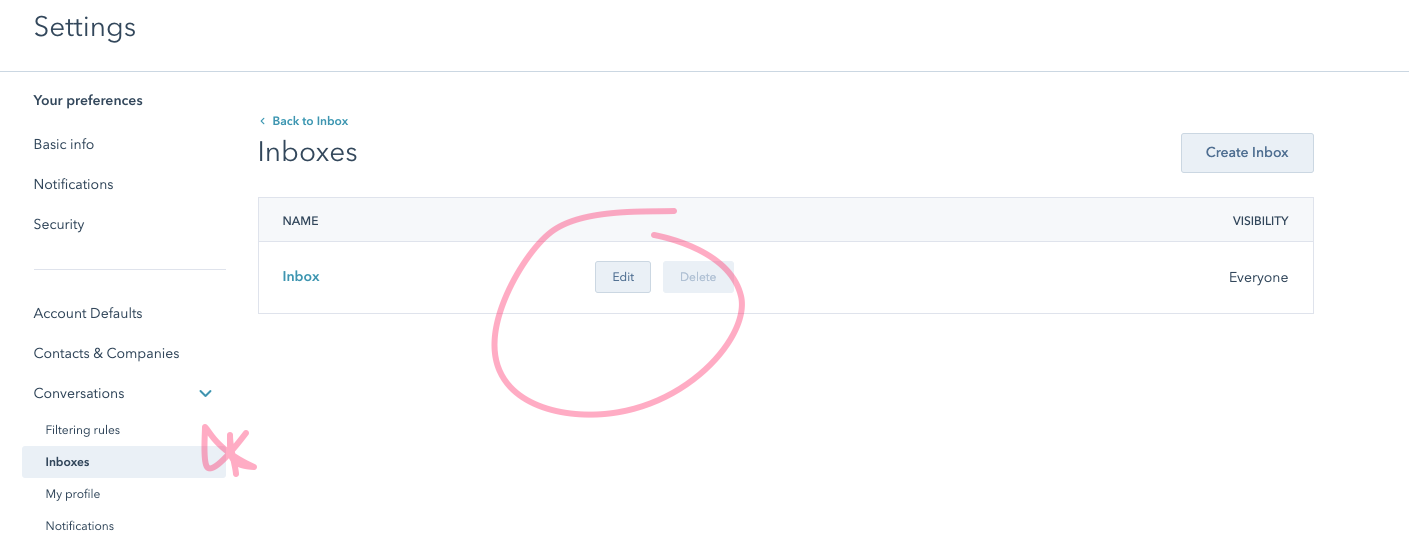
You can base your chat availability on each team members status if you would prefer that different chats have different hours of availability.
Here is Hubspot's Knowledge Base Article that can explain all the different availability settings further.