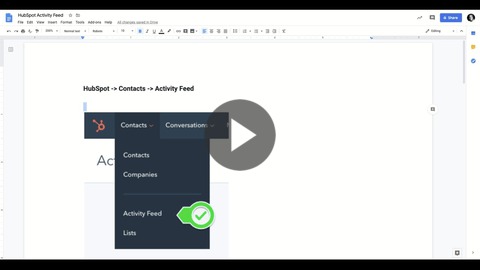HubSpot CRM: How HubSpot's Activity Feed Helps
Use HubSpot's Activity Feed To Help Reps Connect to Leads and Customers and get alerts about lead and customer activity so you can stay connected to their priorities.
Tracking activities with your contacts helps you do two important things:
#1 Ensure you're making consistent connections so they feel looked after, and
#2 See when, where, and how they've responded (or not responded) to your communication attempts.
Knowing this information is important because, for example, if you're having difficulty connecting with a contact, you can filter back though your activities to see what contact attempts were successful. Maybe you consistently receive quick responses to emails sent at 7 a.m. and you've never gotten a return phone call. Information like this lets you tailor your communication channel, and time, to match when your client is most likely to respond. It doesn't mean you'll never talk on the phone, but an email offering a time of their choice to talk has a better chance of a response than an unscheduled call with someone who doesn't usually pick up.
Activity feeds also help track internal progress with contacts. You can quickly see who needs attention and also be able to report on progress with a lead by taking a quick look at your activity.
How HubSpot Activity Feeds Work to Your Benefit
Put simply, if you need help to better connect with your leads faster, use the HubSpot Activity Feed.
HubSpot's Free CRM gives you a certain amount of Activity Feed notices which might be enough for your needs, though its full capabilities offer loads of information to help active sales teams keep on track. It's a good idea to try it out.
If you have HubSpot Sales Pro, you can get all the Activities of your CRM contacts and companies in this feed, ranked by most recent. The Sales Pro complete activity feed helps sales reps close deals faster with less effort because they can avoid the endless game of phone tag. Every lead is different. Using the HubSpot Activity Feed lets you see when and how your Leads are responding so you can build your future (more successful) communications plans from there.
You can See Your HubSpot Activity Feed Alerts 3 different ways:
1) From your HubSpot App
2) Using the HubSpot mobile App
3) From the HubSpot Chrome Extension
See what kind of information the HubSpot Activity Feed reveals, and how you can use it to better serve your Leads and Customers, in the video below: