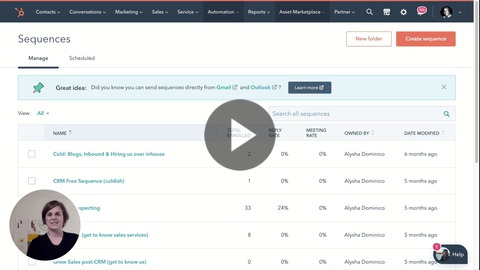How can I use Video to Close More Deals, Faster?
Hubspot has an embedded integration with Vidyard. So you can immediately record and embed videos more easily.
If you aren't already using video to help you build relationships from afar in your sales process, then it's time to start.
With Hubspot and Vidyard (a wonderful Canadian company) this can be free and simple to start doing.
- You don't have to spend tons of time getting ready for the camera. You want to be personable. So smile and say the 1-2 things you want to say to someone from afar to progress and strengthen the relationship.
- Keep your videos between 30-90 seconds.
- Try to be helpful in the video, and not just use it as a way to say "hey get back to me."
Alysha shows you how in the video below. Written instructions follow!
3 Steps to start using video in your sales process today:
1. Get the Chrome extension for Vidyard
2. Connect your Hubspot account to Vidyard by selecting the "movie" icon in any Hubspot email view (including Conversation Template and Sequence email views)
3. Once your vidyard account is connected to Hubspot, you can record a new video OR attach a previously recorded video into any email (including Conversation Template and Sequence).
How to attach the video: using the Vidyard Chrome extension (and copy the link and thumbnail) OR embed the video within the email using Hubspot's video icon at the bottom of every email (just where the attachment or link icons are).
BONUS: Your video library will also be available in your Gmail inbox if you're a GSuite user using the Hubspot Chrome Extension and the Vidyard Chrome Extension!
PRO TIP: Are your videos looking too small in Hubspot? Embed the link and thumbnail for your video into Gmail or Outlook directly. It's a hack but for some reason at the time of writing, this hack makes your video image larger.