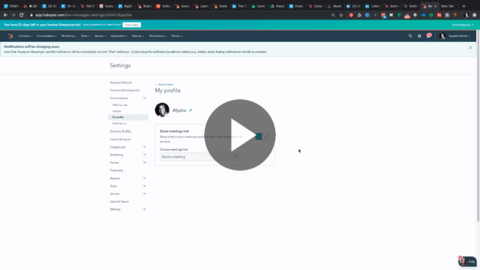How Do I Edit My Email Signature on HubSpot (And Individual Unsubscribe)
If you want your email to be more colourful than a classic bold and italic font layout in HubSpot, you need to edit your email signature with HTML settings. Individual unsubscribe links are seen in the same space (for GDPR compliance).
If you want consistency in how your Hubspot email signature looks with your regular email signature, it takes some knowledge of HTML code. In this video, learn how to edit your email signature in Hubspot. You will also be in the same digital space where you can edit your GDPR settings for individual unsubscribe options.
If you don't want to watch the video to learn: here are your steps.
1) Hubspot - Settings (the gear wheel icon in the top right)
2) Go to: Conversations in settings
3) Go to My Profile
4) Click on the Pencil beside your name. That will open a new view.
5) Near the bottom are your two options: Edit Email Signature and include a link to unsubscribe from all emails.
Check out this video: https://share.vidyard.com/watch/xkdTstS8pZjKPw3A6rFmLn?